Apple launched Mac OS X Lion last week and when it was launched, the way gestures worked was changed quite a bit. Scrolling up and down a page was reversed meaning that you now drag two fingers down to scroll up as though you are grabbing the page on the screen.
One of the gestures that broke was for the Google Chrome browser. Chrome used a 3 finger side swipe to flick between pages but as you’ll notice on the image below, Apple has made a default 3 finger side swipe to switch between apps. This caused this function in Chrome to break.
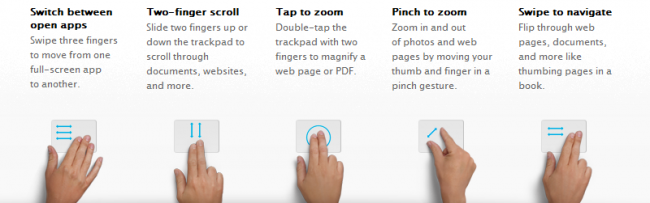
Google has pushed out a new update in the developer channel that switches to a two finger swipe just like Lion now uses by default. However, there’s a problem in that swiping left in Chrome has the reverse effect of what it would do in other apps on Lion… ie, Google reversed the gesture.
One thing to note is that the update is not stable just yet which means Google could fix this in the next couple of builds. But, it does highlight a problem in that Apple has changed the way everything works. In the past (before Lion), the two finger swipe would have gone in the same direction but all developers will need to switch to the new gestures that follow the page rather than the direction of the swipe.





Speak Your Mind
You must be logged in to post a comment.